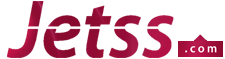Unlocking Extra Income: Money-Making Side Hustles That Pay Off
In a world where financial security often requires more...
Esports Analytics: Leveraging Data for Competitive Advantage and Profit
Esports has rapidly evolved from niche entertainment to a...
Affiliate Marketing for Esports: Earning Commissions through Gaming Products
Affiliate marketing presents a golden opportunity for individuals and...
Fresh stories
Today: Browse our editor's hand picked articles!
Arsenal boss Mikel Arteta hopes his side can create fear factor
Arsenal boss Mikel Arteta said he hopes his side...
Chelsea boss Mauricio Pochettino wants to build “genuine relationship” with fans
Chelsea boss Mauricio Pochettino said he wants to build...
Suki Waterhouse shares first picture of her baby with Robert Pattinson
This Thursday (4), Suki Waterhouse shared the first picture...
Kirsten Dunst and Jimmy Kimmel talk about their children getting into a fight in kindergarten
Kirsten Dunst and Jimmy Kimmel talked about their children...
Four-time Formula 1 world champion Sebastian Vettel thinking about comeback
Four-time Formula 1 world champion Sebastian Vettel said he...
Entertainment
Suki Waterhouse shares first picture of her baby with Robert Pattinson
This Thursday (4), Suki Waterhouse shared the first picture of her baby with Robert Pattinson.
++Kirsten Dunst and Jimmy Kimmel talk about their children getting...
Popular
Sports
Affiliate Marketing for Esports: Earning Commissions through Gaming Products
Affiliate marketing presents a golden opportunity for individuals and...
Business
Unlocking Extra Income: Money-Making Side Hustles That Pay Off
In a world where financial security often requires more...
Business
Esports Analytics: Leveraging Data for Competitive Advantage and Profit
Esports has rapidly evolved from niche entertainment to a...
Breaking
Politics
CelebrityLifestyle
Suki Waterhouse shares first picture of her baby with Robert Pattinson
This Thursday (4), Suki Waterhouse shared the first picture...
Kirsten Dunst and Jimmy Kimmel talk about their children getting into a fight in kindergarten
Kirsten Dunst and Jimmy Kimmel talked about their children...
Elevate Your Winter Style: Essential Cold-Weather Fashion Tips
As the winter season unfolds, it's time to embrace...
Tennessee woman sets world’s longest mullet hair record
A 58-year-old American from Tennessee has won the title...
Radiant Statements: Using Designer Radiators as Focal Points
In the realm of interior design, every element within...
World News
Exclusive content
Miss Bikini among the protagonists of the global beachwear at CABANA Miami Beach 23
Once again, the international vocation of the brand is confirmed with its participation in the event that showcases the best of beachwear and resortwear offerings...
Recent postsLatest
Unlocking Extra Income: Money-Making Side Hustles That Pay Off
In a world where financial security often requires more than a single income source, side hustles have become an essential part of many people's...
Esports Analytics: Leveraging Data for Competitive Advantage and Profit
Esports has rapidly evolved from niche entertainment to a...
Affiliate Marketing for Esports: Earning Commissions through Gaming Products
Affiliate marketing presents a golden opportunity for individuals and...
Arsenal boss Mikel Arteta hopes his side can create fear factor
Arsenal boss Mikel Arteta said he hopes his side...
Chelsea boss Mauricio Pochettino wants to build “genuine relationship” with fans
Chelsea boss Mauricio Pochettino said he wants to build...
Suki Waterhouse shares first picture of her baby with Robert Pattinson
This Thursday (4), Suki Waterhouse shared the first picture...
Kirsten Dunst and Jimmy Kimmel talk about their children getting into a fight in kindergarten
Kirsten Dunst and Jimmy Kimmel talked about their children...
Four-time Formula 1 world champion Sebastian Vettel thinking about comeback
Four-time Formula 1 world champion Sebastian Vettel said he...
Manchester United boss Erik ten Hag talks about his team’s injury problems
Manchester United boss Erik ten Hag talked about his...
Technology
Cakhiatv | Reliable live football streaming link
Cakhiatv is one of the premier football viewing destinations,...
Anitta’s wax statue for Madame Tussauds is almost ready: Check out details
The wax statue of Brazilian singer Anitta is almost...
Jason Momoa is dating again: Eiza González is the one
According to a source close to the Aquaman actor,...
Kim lost 16 pounds to wear Marilyn Monroe’s historic dress: check the details
The Met Gala took place last Monday (02) in...
Pete Davidson’s new tattoo: Initials are from Kim’s children
Last weekend (01) Pete Davidson left everyone confused with...