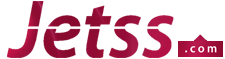In just over 10 years Instagram became one of the most popular social media platforms in the world. With a booming customer base, the app also acquired top places as a strong marketing tool. It’s time to leverage Instagram to build your brand and reach great heights of success. All you have to do is strengthen your Instagram presence by posting great content promoting your products.
When it comes to posting content on Instagram, quality and consistency are the cornerstones. You need an effective posting strategy to have a persuasive and noticeable presence on this social media channel. It is an uphill battle to manage Instagram posts, fortunately having an Instagram content calendar can save you from all the hassle.
In this piece of content, we are going to share some mind-blowing ways to create an Instagram content calendar but before moving further let’s learn more about it.
What is an Instagram Content Calendar?
An Instagram content calendar is a social media planner used to pre-plan your posts. In simple words, it is a tool used to make your virtual life easier by staying ahead of time. It helps you manage your posts accordingly and also increases your consistency.
With Instagram Content Calendar, you only have to bulk-plan your posts and it will regularly post your content. In this way, you can also invest your time in other aspects of influencer marketing without any pressure.
There are various benefits of using an Instagram content calendar like you can save a lot of time by organizing your work. It will also help you to strategically post on relevant moments. The other advantage of a content calendar is that there is less chance of errors or typos in your content because once you finish creating a content calendar, you can review it multiple times to ensure the information in your posts is accurate.
Now comes the most important part about how to make an Instagram content calendar. We have compiled a list of some tips you should keep in mind while creating your content calendar.
Without further ado, here are 5 ways to create an Instagram content calendar.
- Choose a Popular Monthly Theme
The first thing you need to do while creating an Instagram content calendar is to choose which Instagram theme you are going to use for your feed. It is very important to have a consistent theme to attract more Instagram followers.
With so many Instagram themes, it sometimes seems a difficult task, however, it is not. The simple thing you have to keep in mind is to choose a theme based on upcoming events. For instance, Mother’s day is celebrated on the second Sunday of May every year, there you have it, a theme for the month of May.
Remember, your content should highlight your brand and it should also be customized according to the theme chosen. This will also help you to connect with new followers and increase Instagram engagement.
- Analyze Latest Related Hashtags
Instagram hashtags play a major role in your content strategy. If rightly used these little words can make a huge difference in your Instagram engagement. Before creating and organizing content you should analyze the trending hashtags, it will help you to catch the latest topics for your content.
If you are choosing a monthly theme for your content, then why not a monthly hashtag. You can create branded monthly hashtags that will ensure that your content won’t get lost in a crowd of millions. Just keep in mind that the content should be relevant to your brand.
- Start Creating Your Calendar
The first thing to do is to download an Instagram content calendar template from the internet. You can also create a calendar yourself using google spreadsheets. However, using a template is a much easier and time-saving option.
Now start pouring your post ideas on the template. Once you are halfway there, start analyzing it, if you think it’s complicated, remove some details, or maybe it is very elementary and you need to add more details. Just analyze and improve.
- Plan When to Publish Which Post
Now moving further to the most essential part to focus upon. In this step, you have to decide which post you want to upload, in what format, and at what time. Plan accordingly as the whole purpose of making an Instagram content calendar is to publish your content regularly.
Ask yourself how often you should post on Instagram. There you have the answer, although it is beneficial for your reach if you publish 3-4 posts daily if not 3 then at least one post per day.
Before deciding all these things, do some market research and create the best content and also analyze which hours are the most engaging hours for your account. Go ahead and fill in the template with the right post and the right time. Remember to use a calendar that already has a scheduling function otherwise it will take a lot of time to manually schedule your posts.
- Review Your Content Calendar Regularly
Once you complete your Instagram content calendar, it is very important to regularly review it. First of all, check your Instagram analytics to see how your content is performing. If required, make strategic changes to your content calendar accordingly.
This will also help you to know the most ideal times to post on Instagram and you can also keep a track of your engagement and growth. Moreover, regular analysis of your content calendar will ensure to prevent mistakes or typos in your posts.
We hope that you got the picture of how important an Instagram content calendar is for you to stay ahead of your competitors. Creating a content calendar will not only save your time but also increase your online presence with consistent posting. This will enhance your brand image. Remember to use the above-mentioned ways to create an Instagram content calendar.
So, what are you waiting for? Start creating your Instagram content calendar today and make more time for yourself!